
|
Oktatás * Programozás 1 * Szkriptnyelvek Training ITS Python Teaching * Programming 1 (BI) Félévek Linkek * kalendárium |
Tip /
20180404hLive templatesFor instance, how to write a "foreach" loop efficiently: foreach<Tab>nameOfYourCollection<Tab><Tab>nameofVariable<Enter> Thanks to Kim^J on IRC :) Let's say you want to write "wl<Tab>" and you want Rider to expand it to "WriteLine(I);", where I indicates the position of the cursor. How to do it?
Now you can type "wl<Tab>" and it'll be expanded. Screenshot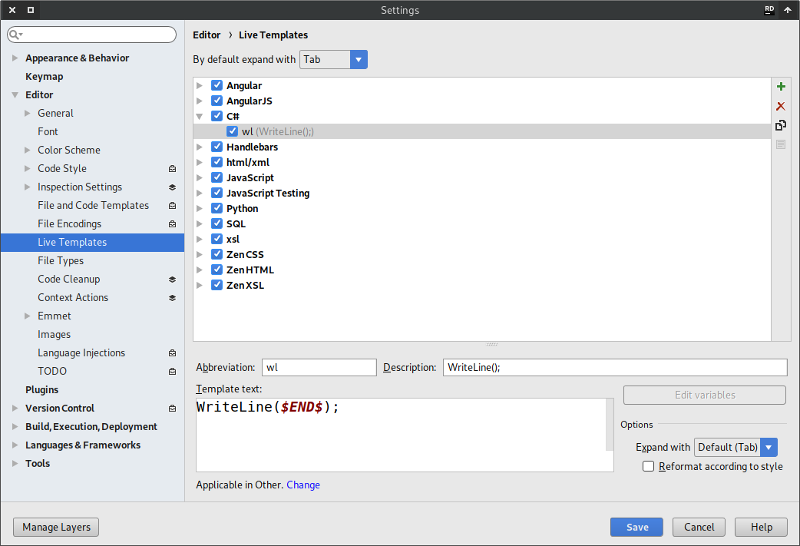 |
 Blogjaim, hobbi projektjeim * The Ubuntu Incident [ edit ] |