Standardize Me Add-on for Blender
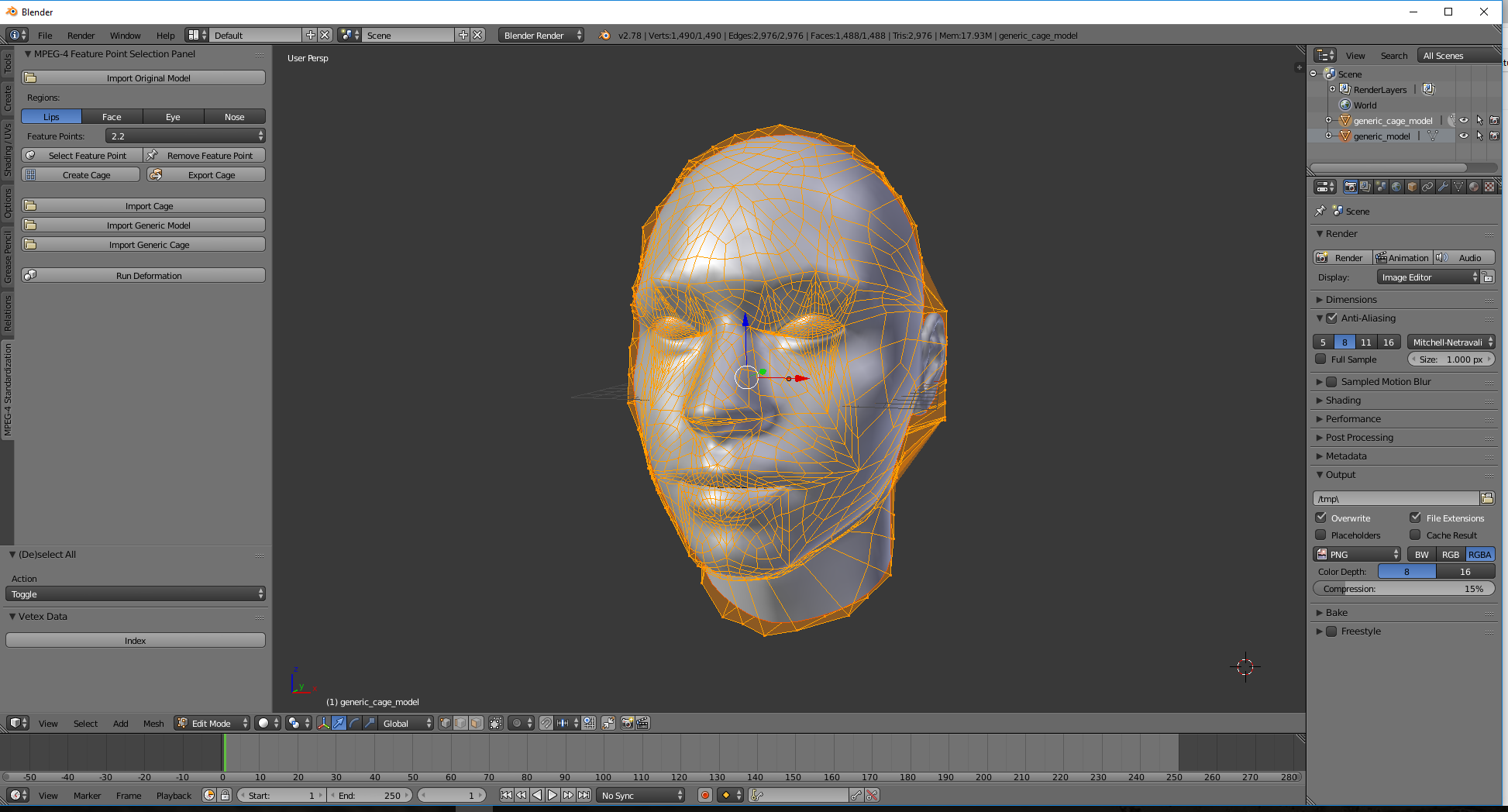
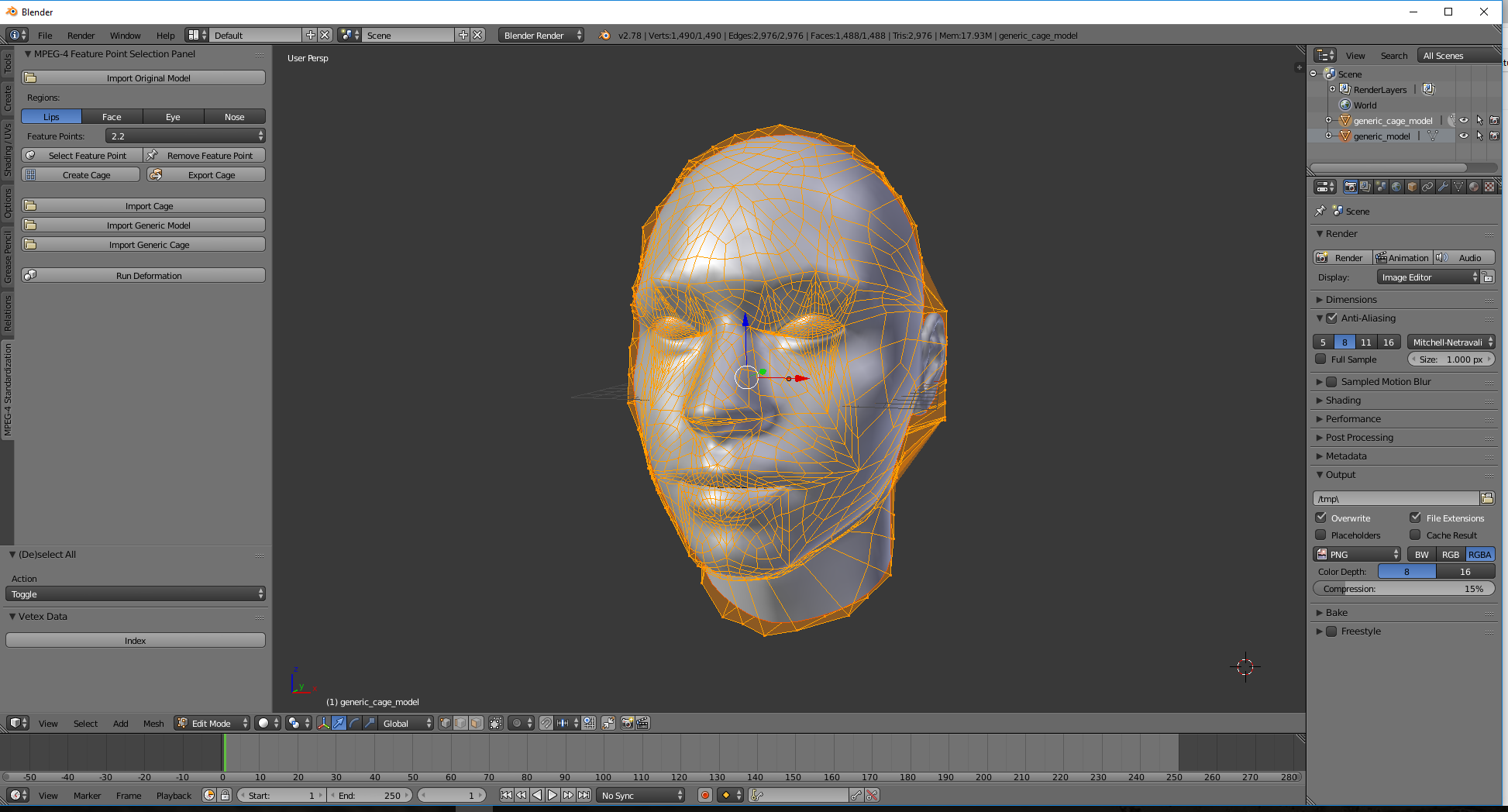
Standardize Me Add-on was developed for standardize a 3D head model based on the MPEG-4 standard.
Download the Standardize Me Add-on (standardize_me_addon.py) and install it in Blender. (Installing python scripts in Blender.)
Import a 3D head model (original model) on the MPEG-4 Standardization panel.
Mark all necessary vertices on the 3D head model. (For more information, click here.)
Generate the control cage of the model by Create Cage button.
Import the object file of the generic model (generic_model.zip), then the generic cage model (generic_cage_model.obj) on the MPEG-4 Standardization panel.
Press the Run Deformation button to deform the generic model.
Export resulted model. In the export options, you need to check in the Keep Vertex Order and Apply Modifiers options! (See some results.)
This resulted model is usable in any MPEG-4 based facial animation player with the FDP file (generic_model.fdp) of the generic model. (See sample videos.)
Copyright © 2016 Ákos Tóth, Roland Kunkli
Permission is granted to use this add-on for non-commercial purposes.
In return, the authors ask you to mention the Standardize Me Add-on URL:
in any scientific publication referring to work for which this add-on has been used.
THE ADD-ON IS PROVIDED "AS IS", WITHOUT WARRANTY OF ANY KIND, EXPRESS OR IMPLIED, INCLUDING BUT NOT LIMITED TO THE WARRANTIES OF MERCHANTABILITY, FITNESS FOR A PARTICULAR PURPOSE AND NONINFRINGEMENT.
Updated September 12, 2018